 For the Spring Arts festival we had to create picture for our parents to look and see what we have been doing. I created a Frog and made a very simple backround to go with it. Then I also added some text. I created some bubbles by myself too by using the skills we learned at the beggining of the year by using simple and basic shapes to create something. I made circles and then gave it a stroke to make them look like they are underwater bubles. Making something and then putting a backround can really change the picture and make it look alot more intresting.
For the Spring Arts festival we had to create picture for our parents to look and see what we have been doing. I created a Frog and made a very simple backround to go with it. Then I also added some text. I created some bubbles by myself too by using the skills we learned at the beggining of the year by using simple and basic shapes to create something. I made circles and then gave it a stroke to make them look like they are underwater bubles. Making something and then putting a backround can really change the picture and make it look alot more intresting.Thursday, May 27, 2010
Spring Arts Fesitval
 For the Spring Arts festival we had to create picture for our parents to look and see what we have been doing. I created a Frog and made a very simple backround to go with it. Then I also added some text. I created some bubbles by myself too by using the skills we learned at the beggining of the year by using simple and basic shapes to create something. I made circles and then gave it a stroke to make them look like they are underwater bubles. Making something and then putting a backround can really change the picture and make it look alot more intresting.
For the Spring Arts festival we had to create picture for our parents to look and see what we have been doing. I created a Frog and made a very simple backround to go with it. Then I also added some text. I created some bubbles by myself too by using the skills we learned at the beggining of the year by using simple and basic shapes to create something. I made circles and then gave it a stroke to make them look like they are underwater bubles. Making something and then putting a backround can really change the picture and make it look alot more intresting.Spring Arts Festival

Yesterday was the Spring Arts Festival and we showed all our artwork to our parents. For the Spring arts festival we took pictures we made and created a backround for them. On the pictue on the side you can see that I took the Penguin that I did a while ago and created a piece of ice that he is standing on. Then I Put a sky to the picture and also added Water. Once I got the picture done I put some Text to go with it. It makes the picture look more intresting this way.
Monday, May 10, 2010
Magic Wand
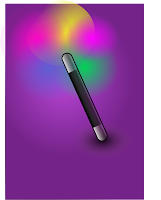
During the last classs I made a Magic Wand. I had to use a rectangle and then move the little squares in the corners to make it look more like a wand. I also then had to make these circles and blur them. I then gave it a purple backround to make it look more colourful and intresting. Making this Wand took me a long hile and was a challenge for me because I wasent very comfterable with Fill & Stroke so it took me a while to get more used to it.
Bubble Text
 Making This text was very simple. I had to learn how to move and scroll around the text and be able to use the Fill & Stroke tool.I had to also use the bezier tool to pull out letters from each other in order to make it give that bubble effect. It was a challenge for me because you had to be carfeul not to drag it out to far otherwise the bubble would be humungeous and you had to be careful not to pull out to little otherwise you cant see a difference.
Making This text was very simple. I had to learn how to move and scroll around the text and be able to use the Fill & Stroke tool.I had to also use the bezier tool to pull out letters from each other in order to make it give that bubble effect. It was a challenge for me because you had to be carfeul not to drag it out to far otherwise the bubble would be humungeous and you had to be careful not to pull out to little otherwise you cant see a difference.It goes pretty fast and is a quick way to make a bubble text.
Thursday, May 6, 2010
Reflection Text

Making this reflection Text was even easier than doing the Buble text. It goes really quick and I really likes this one because it is simple but very pretty. I have this as a wallpaper for my Tablet. You can also decorate them with other shapes and objects that I created over the last months. Making this I just had to use the Fill and Stroke. And I used Path --> Dynamic Offset so it would give me the fading effect.
Making this wasent difficult and you dident have to know to many skills. The steps were also pretty simple but very clear and well described. -)
Bubble Text

I Made this BubblyText over Inkscape. I thought it as very fun and pretty simple creating this. Making this all you needed was to know how to use fill and Stroke and a bit of the bezier toold.
In the picture at the side you can see that there is my name and around it two bubbles which go over it exactly. To make this i had to go on Path and then Dynamic offset. So then i would be left with one node that i could pull up to make it give that bubbl effect. It was very simple making it and takes about 5 minutes to do without using the instructions.
I tought it would be pretty hard but it turned out to be very simple. It was fun creating these and then setting them as my backround picture for my tablet.
Subscribe to:
Comments (Atom)